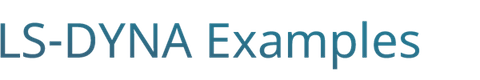Introduction
A brief description of the example.
LS-DYNA Implicit Workshop Problem #2: Car Tire Objective * Learn to set up and run implicit dynamic and eigenvalue analyses. * Learn the advantages of implicit dynamic compared with explicit dynamic analysis. Problem Description A coarsely meshed wheel and tire assembly is 'kicked' by a brief transient load. The dynamic response of a node at the top of the tire is monitored. Input Filename: tire.k Procedure Copy the input file to your local directory. Using an editor, view the input file and answer the following questions: 1. What loads and boundary conditions are applied to the tire? Run the (explicit) simulation using the original input file. Note the times below. Copy the input deck to a new directory. Modify the input to run an implicit eigenvalue analysis, computing the lowest 20 eigenvalues. Run the simulation and postprocess the results. 3. What is the lowest frequency? Hz What is it period? sec. Copy the input deck to a new directory. Modify the input to run a linear implicit dynamic analysis. Increase the termination time to 1.0 seconds and run the simulation. Plot the Y-displacement of node ID 1000982 from the NODOUT file, and compare with results from the explicit simulation. 5. Do the explicit and implicit results agree? 6. How much faster is the implicit simulation for this (tiny) model? 7. How could results of the eigenvalue analysis be used to select the time-step and output interval? Copy the input deck to a new directory. Introduce some Newmark damping (try GAMMA=0.60 and BETA=0.38). Run, plot the Y-displacement of node ID 1000982 from the NODOUT file, and compare with results from the previous simulations. 8. Does the damping most affect high or low frequency response? Optional: Copy the input deck to a new directory, and modify it to perform a nonlinear implicit dynamic simulation. Reset the termination time to 0.1 seconds and run the simulation. Compare results for node ID 1000982.